Overview
Monty Python and the Holy Grail is one of my favorite comedies and I decided it should have a title sequence that shares its wackiness. Throughout the film, there are scenes animated by Terry Gilliam that have a very medieval style, so I did my best to do something similar to that.
Everything in the video was illustrated by myself and animated using frame-by-frame animation.
Software: Animate, Photoshop
Project Development
I started working on two different storyboards. I was intent on capturing the humor from the movie, so I wanted to practice two different ways of portraying that. In the first storyboard, I used King Arthur and Patsy as the central focus as they chased the grail through different scenes. I made sure to include distinct characters and elements from the film, including the black knights, Tim the Enchanter, and the Knights who say "Ni". The second storyboard focused on the rabbit dragging the grail through different scenes, showing different characters, including God, the three-headed knight, and the old man from scene 24.

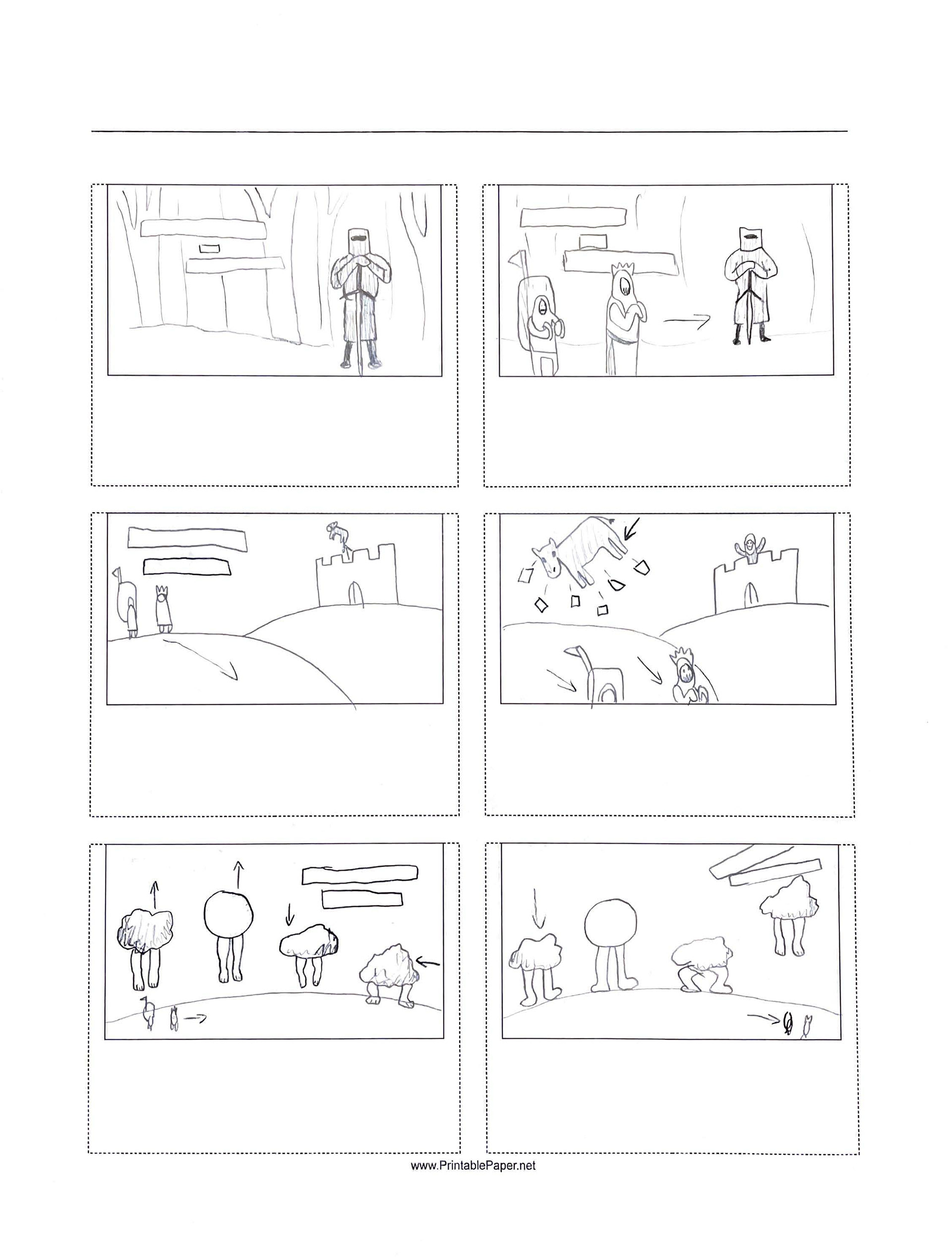
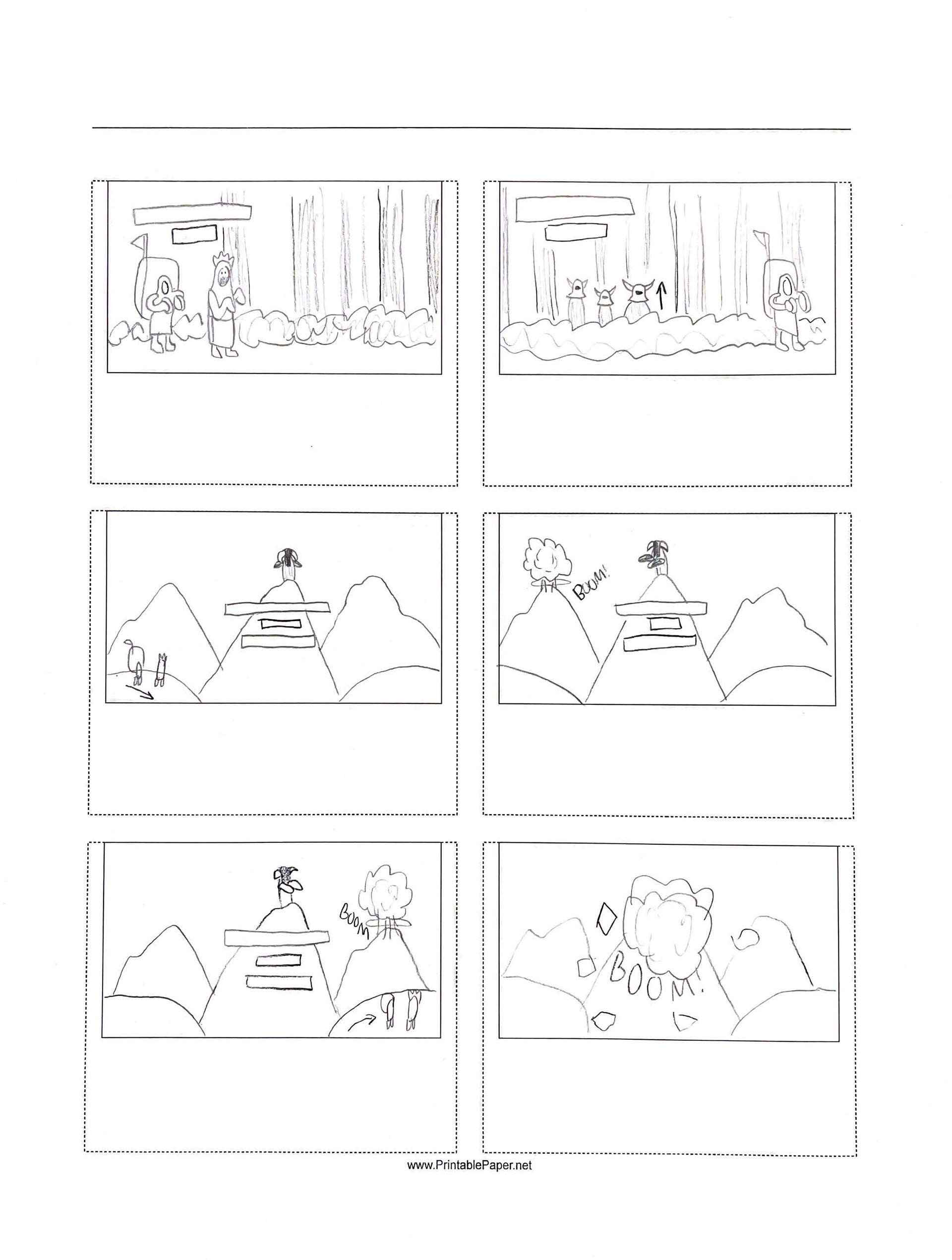
Storyboard 1
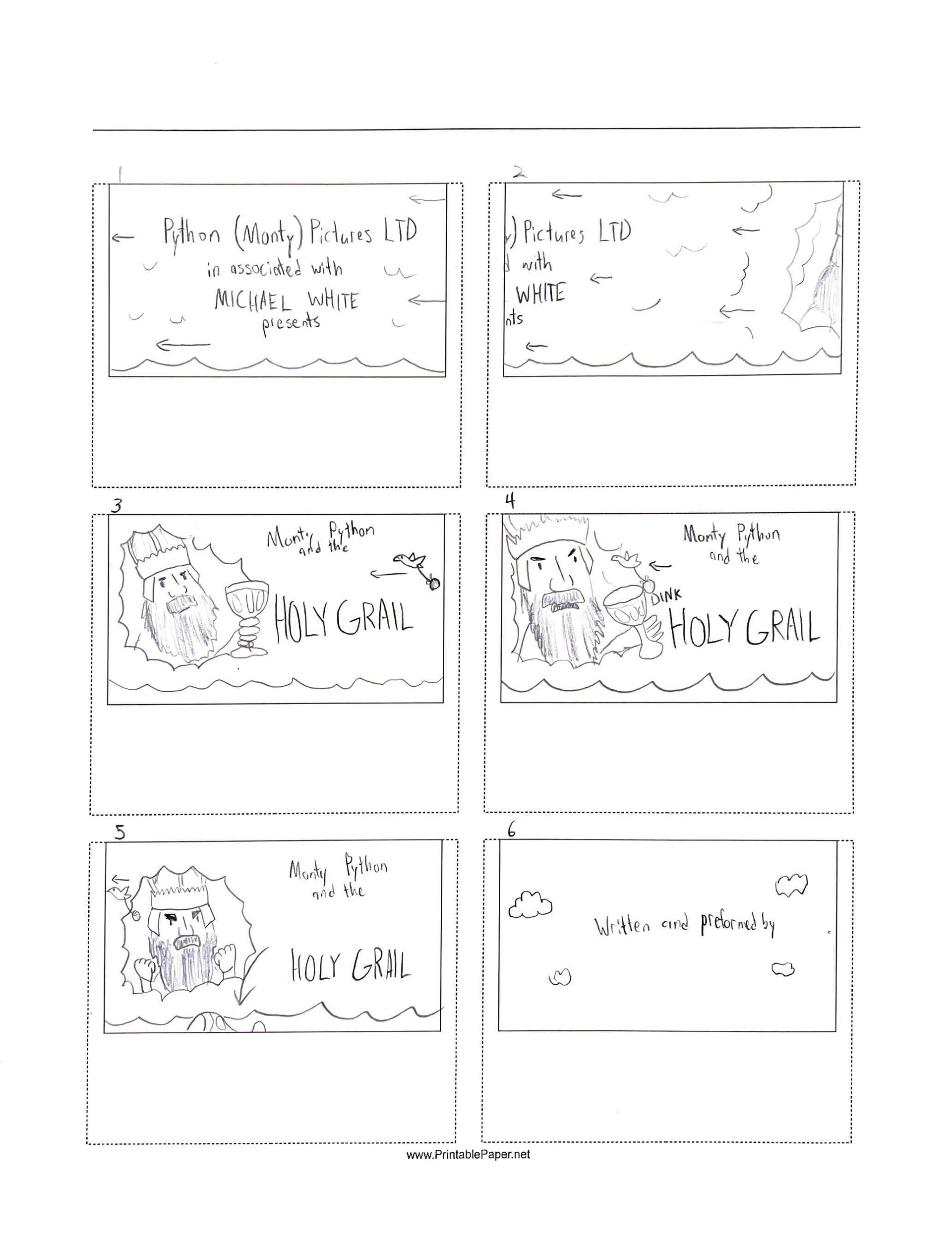

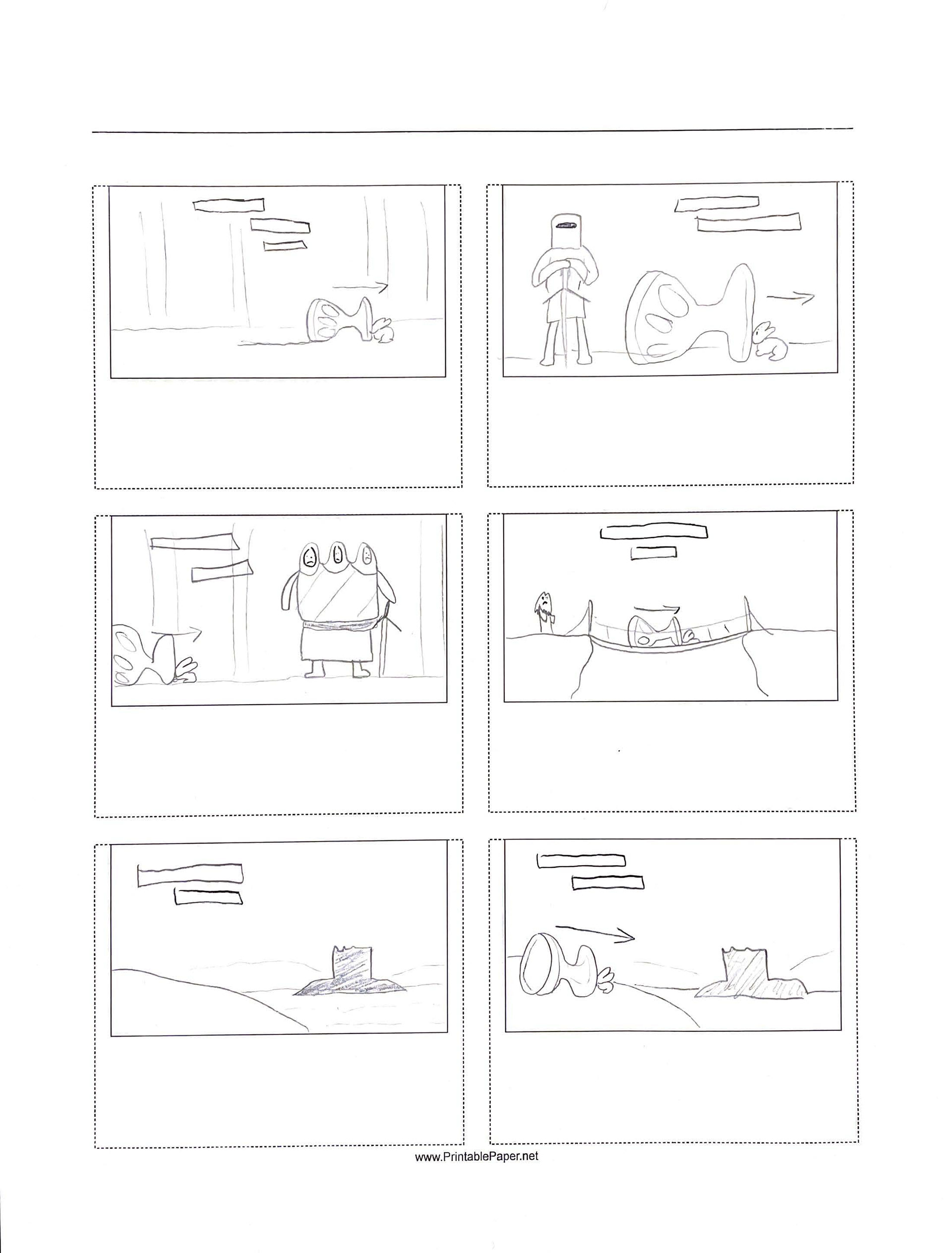
Storyboard 2
I decided to go with the first storyboard, but throughout animating, I decided to through in a shot at the end with the rabbit pulling the grail into a cave.
Before animating the video, I began illustrating the characters in Photoshop using the paintbrush tool. I used photos from the movie as reference and drew inspiration by the illustrations in the movie and the style of medieval art. King Arthur was the only character who already had an illustration in the film, so I had to make all the others from scratch.
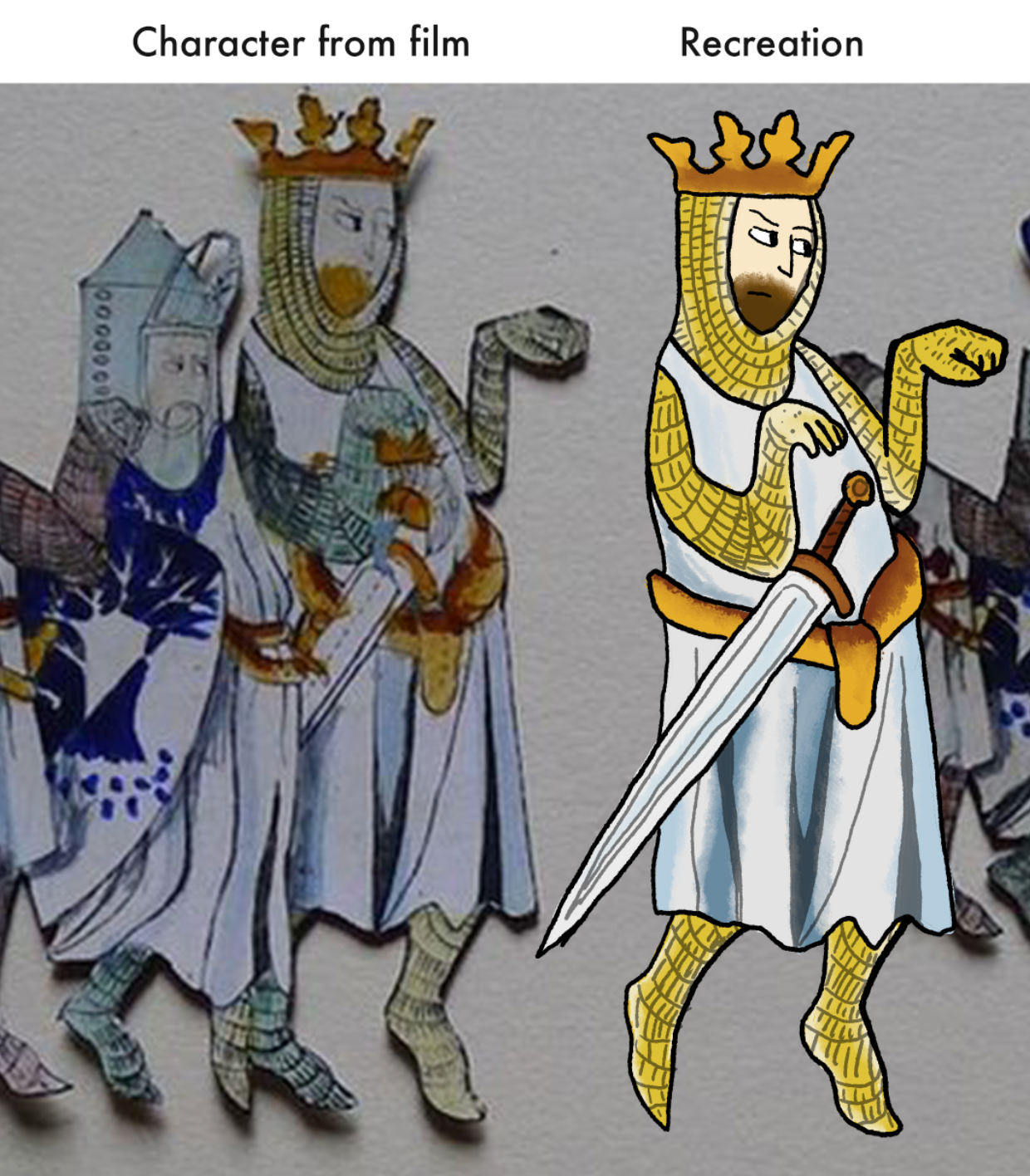
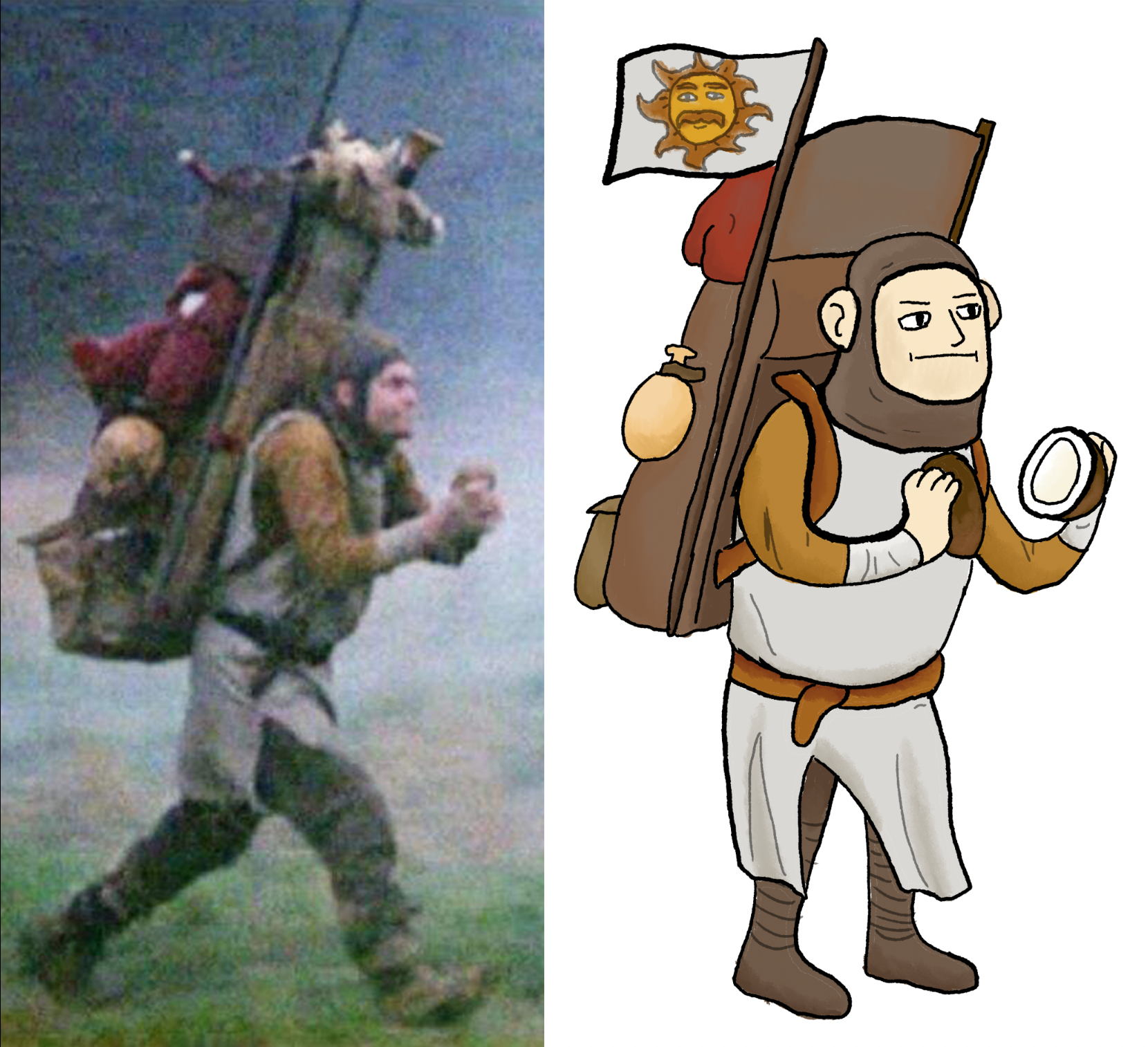
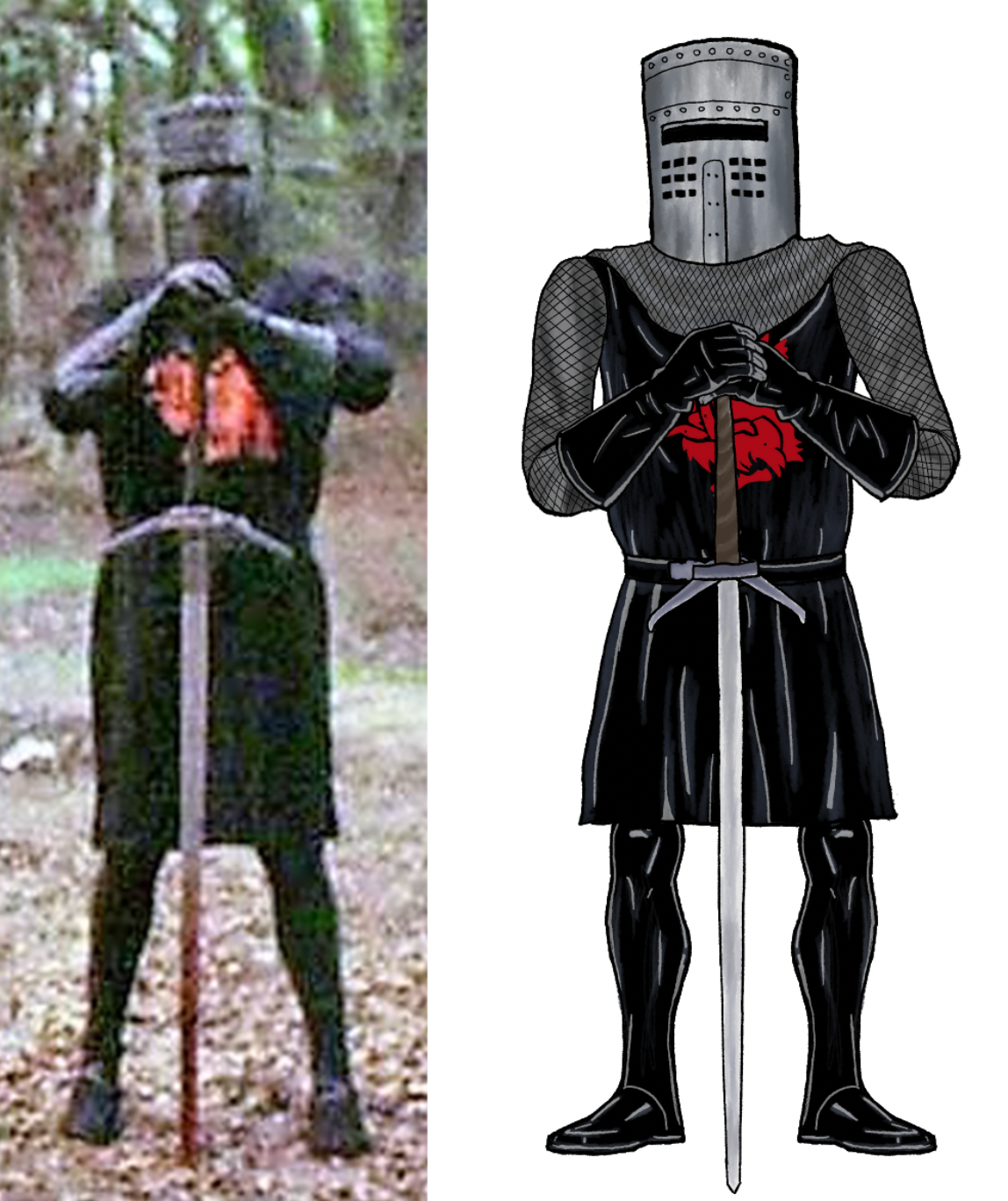

After illustrating several elements and backgrounds in Photoshop, I exported them as png files and animated them frame-by-frame in Adobe Animate. To replicate the stop-motion visuals from the film, I animated the graphics in a way reminiscent to moving paper puppets in a studio. Instead of motion tweens, I moved the characters each frame.

